
Overview
Welcome to the District 205 Fine and Performing Arts Master Calendar. This master calendar contains four unique calendars:
D205 Fine Arts - This calendar is for district-wide events.
Elementary Fine Arts - This calendar is for K-5 music and art events.
4-8th Grade Fine Arts - This calendar is for 4-8th grade band, choir, orchestra, and visual art events.
YHS Fine Arts - This calendar is for performing and visual arts events at York High School.
Each calendar is live and will be updated, when needed, on an ongoing basis. You can select which calendars to view by clicking the down arrow next to the Agenda tab at the top right of the calendar below. Any of the four Google Calendars can be added to your own personal Google Calendar by clicking on the +GoogleCalendar button at the bottom right of the calendar below. The option to select one or more of these calendars will appear once you are signed into your own Google account. When the calendar is updated, it will automatically reflect both here and in your calendar (if added using the +GoogleCalendar button). Additional instructions are below.
For questions about specific calendar events, contact your student's teacher and/or Dr. Patrick Baker, the D205 Director of Arts, PE, and Health, at Email Patrick Baker.
Additional Instructions
Filter View: Click the down arrow next to Agenda in the calendar window above.

Then select which calendar(s) you would like to display on the calendar window above. Only the calendars that are checked will be displayed.
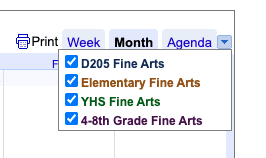
+GoogleCalendar: (Note: this will only work if you have a Google account). If you want to add the Fine Arts Calendar to your own personal Google Calendar, you can do so by using the +GoogleCalendar button on the above calendar window. First, log into your personal Google account. Click the +GoogleCalendar button at the bottom right of the calendar window above.
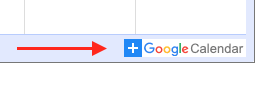
This will automatically open your Google Calendar and prompt you to add one or more of the Fine Arts Calendar(s) by checking or unchecking the boxes next to each calendar. Once you have selected your desired calendar(s), click the "Add" button.
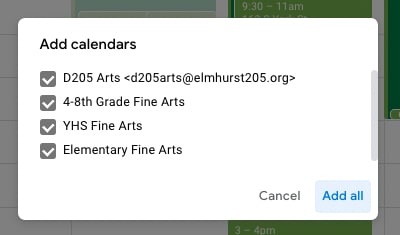
Once added to your calendar, all updates to the selected Fine Arts Calendars will automatically appear in your calendar.
